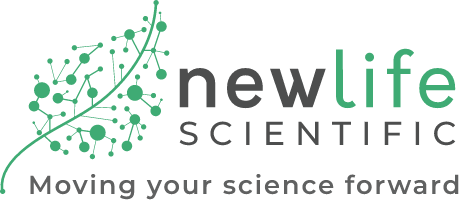Buying a used spectrophotometer can often be an excellent option for labs looking to save a pretty penny. Nonetheless, there is more to choosing a used system than making sure its wavelength range corresponds with the samples you intend to process. Here are a few factors we'd advise you to consider if you're looking for a "new" system.
Balancing Budget, Features, & Throughput
For instruments that perform such similar tasks, spectrophotometers are widely varied. Some support microplates, others only support cuvettes. Some are standalone, others require a PC and software. It’s imperative that you properly prioritize which features you'll require and consider the complexity of your work.
If your spectroscopy work is routine and simple, you’ll likely have no need for scalable data visualization, in-depth parameter modification, or any other such advanced features. In this case, we recommend you go with a standalone unit like the SpectraMax 384 from Molecular Devices. Should you require advanced data visualization and export options, then a unit with companion PC software is your best bet.
Software Availability
If you’re new to perusing the used equipment market, it may come as a surprise that a large portion of used instruments do not include their requisite companion software. This circumstance is surprisingly common and, consequently, acts as one of the main barriers for those looking to buy pre-owned. Compounding this difficulty is the fact that manufacturers often don’t sell just software CDs, especially for discontinued instruments. Otherwise, you could simply purchase a used unit and buy software straight from the manufacturer.
When you do come across a promising spectroscopy system, be careful to ensure that it does have software included either in CD form or preinstalled on an included computer.
Browse All SpectrophotometersSoftware Compatibility
Oftentimes, the computers that come with pre-owned spectrophotometers have outdated operating systems like Windows XP or Windows Me. While these operating systems are sufficient for spectroscopy work, it is not ideal to use them indefinitely. Microsoft ended support for Windows XP in April 2014, thus leaving any system running it vulnerable to security exploits.
To best protect your lab, we recommend you search for spectroscopy software that is confirmed to be compatible with Microsoft’s current OS, Windows 10. Windows 7 is also still supported by Microsoft, but that will come to an end in 2023.
Should the software require an unsupported version of Windows, it is imperative that you keep the PC air gapped so that your organization’s network remains secure. Don’t connect the PC to the Internet and avoid connecting it to any internal networks that may have other, Internet-connected nodes. If you want to transfer data from the spectrophotometer to your LIMS, you can export the data to a flash drive and add it to the LIMS from a secure PC.
Ease of Service/Repair
It’s no secret that spectrophotometers require less maintenance than most other types of lab equipment. Typically, the extent of their maintenance is replacing the Deuterium and tungsten lamps.
Having said that, these instruments are also incredibly sensitive. They may occasionally require extra elbow grease to keep producing accurate results. When your system is giving faulty readings and replacing the lamps doesn’t resolve the problem, you’ll be glad to have a system that’s easy to disassemble, troubleshoot, and repair. The Varian Cary series excels in this area. Not only is the Cary well-designed, it’s also very tough and suitable for demanding usage.
Last but Not Least: Available Documentation
If you’re experienced with spectrophotometers, you’ll likely be able to figure out a model and its software without a user manual. Regardless, having a manual on hand can be invaluable if any unexpected issues do crop up as you can decode error messages and troubleshoot more efficiently.
The availability of documentation within the pre-owned market is hit-or-miss. Oftentimes you can find a PDF copy online, but other times you can’t even track down basic specifications. While the presence of product literature shouldn’t be a pivotal factor when considering a unit, it’s also not something to discount entirely.
Should your chosen unit not include literature and there's none to be found on the manufacturer's website, there are a few more sources worth checking:
1. MedWrench
MedWrench is one of the largest repositories of lab equipment information on the web. Thousands of instruments have their manuals available to download for free. There are also product reviews, question boards, and other resources to aid in your research.
2. Metasearch engines
While Google can usually find any user manual publicly available on the web, not every manual is indexed. So if Google fails to turn up some documentation, head over to dogpile.com or find an instance on searx.space to run your query. These engines will forward your query to numerous search engines, Google included, and then algorithmically rank the compiled results to give you the best findings. While rare, there’s always a chance that a more obscure search engine has a particular user manual indexed. Metasearch engines allow you to easily find those pages.
In Conclusion
While we don't intend for any of the above factors to make or break your decision, we do believe they're significant enough to warrant some thought. Considering them can help you maximize your investment.
Browse All SpectrophotometersMost of New Life Scientific's current stock of spectrophotometers include companion software and computers, so you can start processing samples without delay. And remember -- your purchase will be backed by a warranty and post-sales support, so we can help with any technical issues you may encounter.
Browse other used lab equipment.