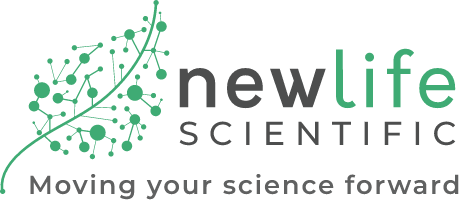Hi there! Welcome to New Life Scientific. Today, we're going to show you how to get your Legend X Series and your Megafuge 40 series centrifuges up and running. First thing you want to do after you get it uncrated and onto the table is come around here to the side. You want to take a look at your voltage requirements for your centrifuge. Some units require a 208/230 volts. This one requires 120V. So once you have ensured that you have the correct power source available and the correct power cable with it and if you buy it from New Life Scientific, your power cable will be included that is appropriate with the voltage requirements of your centrifuge. So once you are here, you want to make sure that you properly and fully sit that cable not only into the centrifuge but into your power source.
Once that is done, you want to go ahead and hit that power switch here on the back of the unit and from there we're going to move to the front of the centrifuge. You should land here on a boot screen just like this. You can go ahead and hit open. That's going to transition us right to the next part which is the rotor. Before we get into the rotor, when you get your instruments, you should have a manual for not only the centrifuge but for the rotor as well. Make sure you're reading the manual for the proper details on your centrifuge and your rotor. So from here you want to go ahead and load up your rotor. It's properly seated. You want to make sure that it's not wobbly. That it is properly and fully seated so that way it sits completely upright. Load your buckets onto your rotor in accordance with the manual specification which should be in a balanced format. From there, you want to go ahead and shut that lid.
Here, on the front of the unit, you have your basic speed settings where you can program in your settings. One of the key things to note is that yes, that rotor if you looked said that it would reach 4700 RPMs. That is the rotor max but that is not the speed that you can run that rotor in in this centrifuge. Again, checking your manuals for the specifications on what you can do is very important. That's going to help you prevent from overrunning your rotors and actually there's a lot of safety features on these now where it will actually prevent you from running rotors beyond its speed requirements. So make sure you're getting those details from your manuals well. Now that you have your speed set, you can set your time. You can set your temperature. But from there, you just hit Start.
And while that's spinning up I'm going to go ahead and just kind of talk about a little more about if you don't have your manual for either the rotor or the centrifuge, please reach out to us (cs@newlifescientific.com) we're happy to provide those manuals to ensure that you're using your equipment properly and safely. In addition to knowing what you can spin your rotor and centrifuge at, you want to take a look at your samples and what tests you're trying to run to ensure that you're making runs in accordance with your samples as well. As you can see there, unit's up to speed. That's all there is to using this centrifuge and getting it up and running. If you have any questions or concerns, feel free to give us a call here at New Life Scientific. Thank you.
Browse other used lab equipment.