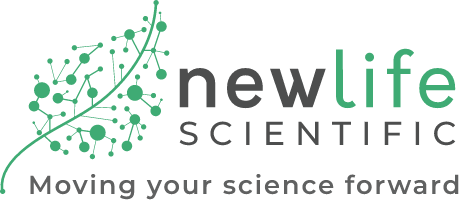Transcript:
Welcome to new life Scientific. You're the tech shop. Today we're going to talk about the PerkinElmer Lambda 365 new piece of equipment for us. Very nice system. It's very quick. Once your software is up and running, they've got a lot of different accessories, chamber accessories that you can order. This is a liquid jacketed cooler or heater. Hook it up to a circulating bath, put whatever temperature you want. It's going to circulate around your cells. There's auto samplers, there's sippers, there's all sorts of different accessories available for it. This is one that's going to be offered as an option for this unit. It's going to come with the standard, of course, is what they call the single cell. But it is a dual path, just like this one is. They swap out real easy.
There's two screws in the front, little clip, spring clip in the back, slides right out, slide the other one in so you can change very easily. Unlike some of the other models where it is very difficult to change, this one looks very easy, and it auto adjusts to those. When you change out a feature, it auto adjusts to that. According to literature we have not added to do anything other than put this one in and out. The standard model. The software is the UV Express, as I understand it. Little simpler format as the previous software generation that you may be familiar with. When you first start up, it does a self check of your unit, shows the pass or fail onto it, and then you're ready to scan. We're in the scan mode, like a lot of the software, the spectrophotometer software.
Each section loads separately. If you want to scan or the different types of scan you can do, you load a different program, the Express. They finally made it as a truly separate program. The older version that you may be familiar with was the UV Windlab, which has separate modules. It still loads the program. It does have a group module. Software works pretty much the same, a little faster. This is the enhanced security version of the software. If you do need enhanced security, it is available. Other than that on either side. Once you go through your initialization successfully, you're ready to rock tells you want to do a sample. If you make a mistake, it'll tell you, hey, click the new first. It assumes that you wanted to do that. Told you new. It's a nice feature.
Some of them wouldn't be so nice as to do what you and I go ahead and try the run. We're going to use that run as a sample runs fairly quickly. Like I said, just a nice unit. The setups can be run for your different wavelengths. The default on the scan is a seven to 400 nanometer scan. Once you drop your sample in, you're ready to run it. That's if we want to run a baseline. In this case, we're running a sample here. Tell it no click ok, we're ready to start scanning. As you're going to see by the speed, it's fairly fast. We're running at the normal selection rate.
You can set it to have four different settings again, very easily to do just a pull down menu at the top, so very well behaved, a lot easier once you get a run to find your peaks and valleys, to get some your data off. That's the change over to the uv side and there we get the known peaks of a holy moxide sample and we're done. We want to do it to show the automatic peaks and valleys. And there we go. Very straightforward, very well behaved software, very stable. It runs on Windows ten, so it'll pass your it department's security feature demands. So the Lambda 365 great choice for you will be available soon. Thank you, bye.